By: Caitlin Reddington
For almost an entire year, we have been juggling remote schoolwork, remote friends, remote family holidays, and everything online. In the beginning, the lockdown and break from stressful everyday life at school was somewhat refreshing. But, as we all adapted to this hardship, we spent the past year constantly staring at our phones and our computers. And after a long day of staring at a screen, we enjoyed a break to relax by watching a movie on yet another screen.
Here are some tips and ideas to maintain a healthy balance of screen time:
Chores
Everyday, I like to make a list of everything that I need to do, and make a schedule for when to do schoolwork and when to accomplish my chores for the day. Making sure to space out your work and accomplishing other tasks during your breaks can make all the difference. Cleaning up my room or apartment normally leaves me feeling productive and refreshed in my now organized environment, allowing me to work even harder after my break is over.
Go on a Walk
Back when school was in-person, I would walk to and from class everyday, always breathing in the fresh air from outside. Ever since the pandemic disrupted normal life, I have been hauled up in my room for the duration of the school day. I’ve learned the hard way that everyone needs to set aside time in their busy schedule to give themselves a break from looking at their computer. Especially now as the weather is getting nicer, I make sure to spend some time outside breathing in the fresh air and stretching my legs on a walk with my roommates. By spending at least 15 minutes a day on a walk, my stress has significantly decreased and I am much happier.
Workout/Stretch
Much like going on a nice stroll to relax, making time for a run or a quick workout can boost your energy, mood and productivity. Not only will exercising everyday be a nice break from schoolwork, but it can be beneficial for your long-term health. If your schedule is very busy, even making time for a 5 minute stretch in between classes and work can help relax your mind and body.
What can you do to help your eyes?
20-20-20
After spending almost a year of constantly looking at a screen within a few feet of my face, I have noticed a significant decline in my long-distance vision. Obviously, this is inevitable and my vision will be growing worse over time, but there is something you can do to prolong your eye-sight. The 20-20-20 rule is an eye exercise that can help reduce eye fatigue from looking up close for too long. For every 20 minutes of looking at a screen, look at an object 20 feet away for at least 20 seconds. This is a quick and easy option to implement into your daily routine of staring at a computer screen and hopefully saving your eyes.
Purchase Blue Light Glasses
During the fall semester, I developed headaches and an eye twitch from constantly exposing my eyes to the blue light that radiates from the display of any computer or phone screen. Blue light glasses are proven to help induce better sleep at night by protecting eyes using a blue light filter. Amazon sells a variety of inexpensive blue light glasses with all sorts of frames to pick from.
Turn on Night Shift
If you have an Apple iPhone or Mac, there is an option to turn on Night Shift. This reduces the blue light emitted from the screens and is supposed to display warmer tones. I have Night Shift setup to turn on every night around 7pm on both my phone and laptop, which is known to help reduce eye strain at night by using softer lights. Even making a change such as using Auto-Brightness or simply turning down the screen brightness at night can be less harsh on your eyes.
Some Resources to Learn More:
https://www.webmd.com/lung/news/20210115/do-blue-light-glasses-work
https://somethingcool.com/6-ways-to-save-your-eyes-if-you-stare-at-a-computer-screen-all-day/